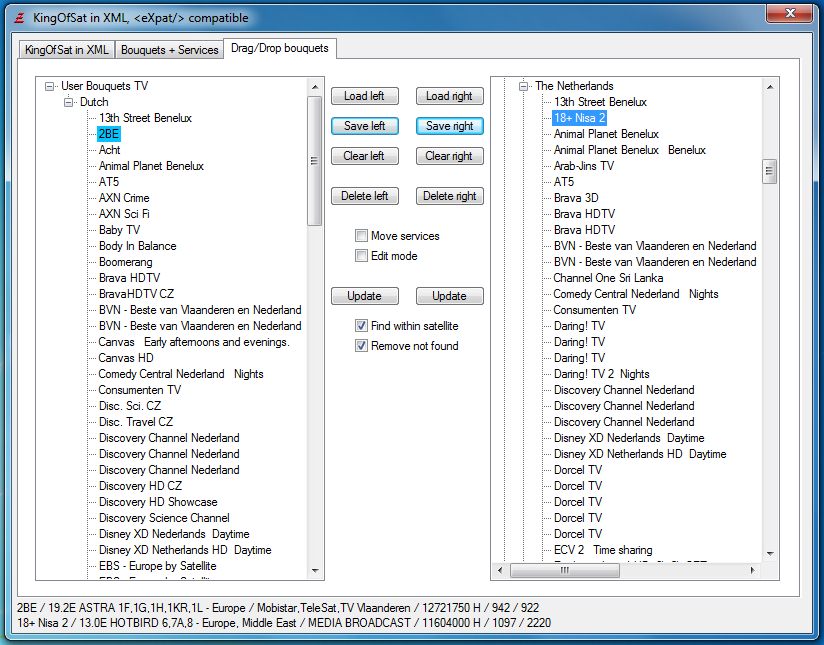
"Drag/Drop bouquets" tab
Once you have created the bouquet files you may want to compose your own bouquet file or update an existing bouquet file (DreamBoxEdit "Export all bouquets in Excel readable format").
Just load the bouquet files and drag and drop them as you want. Copy,
move, delete or rename them. Hold the "Shift" key down to select
multiple services within a bouquet or a complete bouquet.
| Checkbox |
Description |
| Move services | The services are moved from one position to the other position instead of copied. |
| Edit mode | Rename (edit) the bouquets and or services, blocks move/copy |
| Find within satellite | If a service is not found it may have changed to another transponder (frequency/polarization) within the satellite, try and find it within the same satellite |
| Remove not found | Remove services from the bouquet if the service is not found |
| Button |
Description |
| Load |
Loads a bouquet file into the left or right list. |
| Save | Saves the left or right list into a bouquet file. |
| Clear | Clears the left or right list. |
| Delete | Delete the selected services or bouquet. |
| Update | Updates the data of the bouquets: (transponders)
Symbolrate, FEC, Network ident, Transpoder ident, System and Modulation ;
(services) Package name, Service_ID, Video_PID, Audio_PID, Teletext_PID, PCR_PID and AC3_PID. Use it only while creating new up-to-date settings for DreamboxEdit but keeping your existing bouquets ( see "Bouquets + Services" and "DreamboxEdit" tab). Changes are logged in a file "updated_remove_services.txt". |
- DreamboxEdit: Download the settings from your box (and make a backup copy)
- DreamboxEdit: Export all bouquets in Exel readable format
- DreamboxEdit: Open the empty settings file (see tab "DreamboxEdit")
- KingOfSat tab Bouquets+Services: deselect all countries, providers, genres and languages; Select "FTA services only"; push
- KingOfSat tab Drag/Drop bouquets: Generate services import files (FTA only or all) Load the by DreamboxEdit exported bouquets in Exel readable format
- KingOfSat tab KingOfSat in XML: select satellites and set TRDF; push "Download"
- KingOfSat tab Bouquets+Services: Generate services import file (FTA only or all) with deselected countries, providers, genres and languages
- KingOfSat tab Drag/Drop bouquets: Load the by DreamboxEdit exported bouquets in Exel readable format
- KingOfSat tab Drag/Drop bouquets: Push "Update"
A log file named "updated_remove_services.txt" will be created with an overview of updated and removed services.
Check this file for services which have been removed and add them manually. - KingOfSat tab Drag/Drop bouquets: Save the updated bouquets, in Exel readable format, for DreamboxEdit
- DreamboxEdit: Import the services import file created by KingOfSat
- DreamboxEdit: Import the updated bouquets import file
- DreamboxEdit: Check file "updated_remove_services.txt" to manually correct any unwanted updated values or removed services.
- DreamboxEdit: Update transponders.xml (Menu Tools, item "Update satellites.xml")
- DreamboxEdit: Save this as your new settings file.
- DreamboxEdit: Upload the settings to your box
