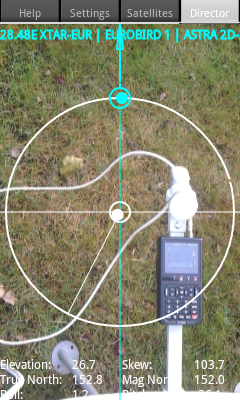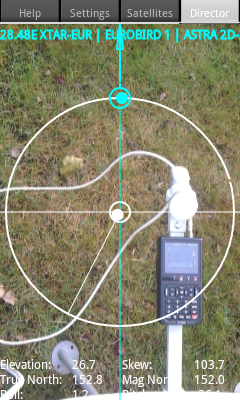Enable the GPS on your device or,
find your GPS coordinates using one of these pages.
Click
here (large display) or
here (small display) for your location.
|
|
1 Start application.
|
|
2A Settings tab:
if the GPS is disabled or not available enter your GPS coordinates (finish the input with the 'Done' key).
Optional: select `Camera background` and `Continuous mode`.
|
|
2B Settings tab:
Calibrate your phone by waving it in a figure 8 and then
by rolling it along its length axis 2 or 3 times.
|
|
3 Satellite tab:
select a satellite.
|
|
Next we are going to move the phone under an angle of inclination up and down, rotate it or move it to the left or right
until the both balls are in the their circles (white in white and cyan in cyan).
Now the cyan arrow points to the position of the satellite
and you only have to point the satellite dish in the same direction, if possible in parallel to the cyan arrow.
|
|
4 Director tab:
hold the phone (30 cm) above the dish and
align the top of your phone to the satellite's azimuth by
turning clock or counter clockwise until the cyan ball is in the cyan circle.
|
|
5 Director tab:
hold the phone (30 cm) above the dish and
align the top of your phone with the satellite's elevation by
rotating the phone in the horizontal plane (roll) and
vertical plane (pitch, under an angle of inclination move it up and/or down)
until the white ball is in the white circle.
|
|
6 Director tab:
when the white ball is in the white circle and the cyan ball is in the cyan circle
then the top of your phone (cyan arrow on display) points to the selected satellite.
|
|
7 Director tab:
Align the offset arm of the satellite dish in azimuth with the cyan arrow while
the white ball is in the white circle and the cyan ball is in the cyan circle.
The satellite dish points now, in azimuth, to the satellite.
Adjust the dish elevation and skew to improve the signal.
|
|
8 Director tab (optional):
add more pitch and the view changes into a skyview.
The position of the selected satellite in the sky, the circle in the center of the display,
is found when the horizontal line (pitch) and vertical line (azimuth) are in the circle.
|
|