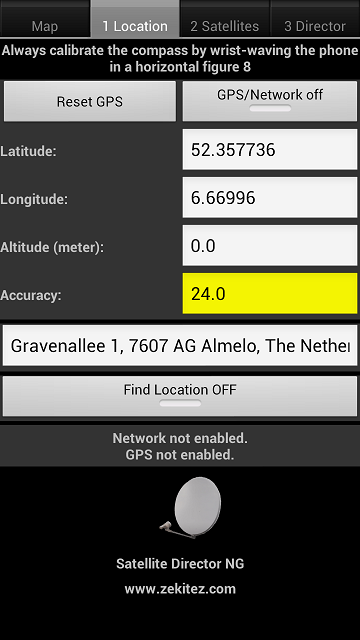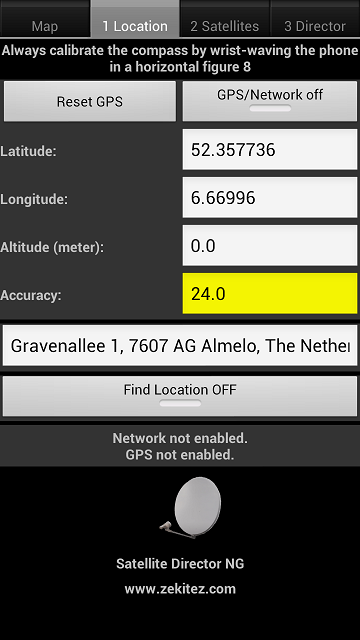- Reset GPS
When this button is pushed the GPS data is reset. This is only usefull when it takes a long time before you get a GPS location fix.
- Gps/Network
When this button is pushed the phones location page is opened and you can select the location source.
In this example both GPS en Network are disabled.
- Latitude
Here the latitude value of your location in degrees is shown.
When the GPS/Network is disabled you can enter your own value.
When the GPS/Network is enabled it shows the value received from the GPS sensor.
- Longitude
Here the longitude value of your location in degrees is shown.
When the GPS/Network is disabled you can enter your own value.
When the GPS/Network is enabled it shows the value received from the GPS sensor.
- Altitude
Here the altitude (height) value of your location in meters is shown.
When the GPS/Network is disabled you can enter your own value.
When the GPS/Network is enabled it shows the value received from the GPS sensor.
- Accuracy
Here the accuracy value of the GPS location in meters is shown.
When the GPS/Network is disabled you can enter your own value.
When the GPS/Network is enabled it shows the value received from the GPS sensor.
- Find location OFF (Map)
When pushed the led turns green and the text changes to "Find location ON".
Now you go to the Map screen and search your location. See Map
- Gravenallee 1,7607 Almelo, The Netherlands
This is the address that belongs to the GPS location.
When the GPS/Network is disabled you can enter the address here
and the GPS location of the address is searched.
- Settings
Use the settings button of your phone. You may choose from:
Help, Setup roll and pitch, Idioma/Language and FAQ.
|
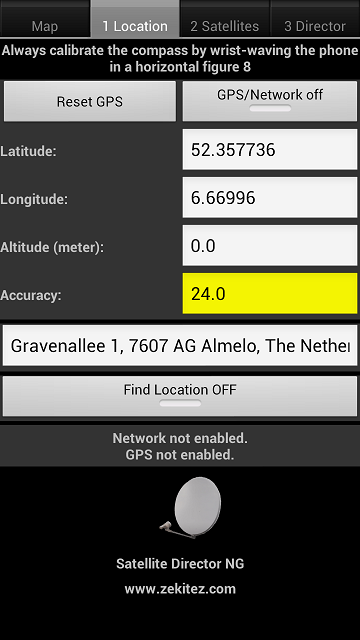

|