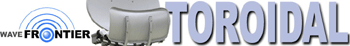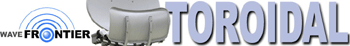Use the globe to easily set up your location by clicking on the globe.
Use the mouse to drag the globe, use the mouse wheel to zoom the globe in and out.
Alternatively, use the controls in the top right corner of the map to zoom and scroll.
The "My dish" marker is on the surface, fix it to prevent an update of it while dragging the globe.
Zoming in on the marker and beams reveals un-accurancies. Adjust the marker and push calculate again.
The red line is the dish middle, the yellow lines satellite beams to the dish middle.
The yellow circle is the geostationary orbit with satellite markers.
Dish height not supported (yet). All heights in meters.
|