$ git clone http://<link to github/The Three Branches Strategy
Introduction
This document contains a summarized propostion regarding my view around the Carpago Software developing strategy. I was asked to create a document which helps Carpago Software to get more structure in the using of their development strategy.
Setting up
I will use a scenario which happens everyday to explain the flow.
Jim has to get working for Carpago Software. He graps his laptop and installs Git.
Clone
He than clones all the content of the Origin machine which is located now at GitHub using the command
He than receives a clone of develop and master from the Github repo. He than checks out the develop branch using
$ git checkout developStart hacking
Jim starts working and commits his changes to his LOCAL develop tree with
$ git add .
$ git commit -a -m "Some progress for the world shaking life management platform regarding Contacts changed to View companies and Persons"Stop hacking
Jim runs his local unittest which of course succeed and he decides to push his work to Github with
$ git push origin developStarting the develop build
Github receives his commits at develop and our Jenkins machine immediately starts building.
When the build succeeds Jenkins deploys the OO application to the TESTSTAND machine.
Releasing
After a while the CEO (Roel) decides it is time to release the very first version.
The integrator (Henri) will merge the develop tree to master. Will tag the master with "v1.0.0" Jenkins (yes, the same Jenkins) sees a change on the master machine and starts building the master branch version. When the build succeeds Jenkins deploys the OO application to the DEMOSTAND machine.
The process restarts / continues for developers to commit on the develop branch.
After a while the CEO (Roel) decides it is time to release the second version.
The integrator (Henri) will merge the develop tree to master. Will tag the master with "v1.1.0" Jenkins (yes, the same Jenkins) sees a change on the master machine and starts building the master branch version. When the build succeeds Jenkins deploys the OO application to the DEMOSTAND machine.
The process restarts / continues for developers to commit on the develop branch.
Summary
In this case we always have a stable DEMO machine for Roel to show his stock- and stakeholders. And we always have immediate feedback from the most recent developing changes.
Optional
$ sudo apt-get install git-flow (e.g.)Optional - Some useful commands when working (for developers)
$ git flow feature start <featurebranchname>When done
$ git add .
$ git commit -a -m "Done for now"
$ git diff develop..HEAD #to review your work
$ #more optional stuff see below
$ git checkout develop
$ git pull origin develop
$ git checkout featurebranch
$ git rebase develop // rolls your commits on the start of your project
$ git flow feature finish <samefeature name>
$ git push origin developMore optional stuff
$ git reset develop // to reset head to develop to make one large commit (this step is optional but a nice feature)
$ git add .
$ git commit -a -m "Summarize your work"
$ git commit --amend // enter -> and change your description.Rule of thumb is one line for the coarse commit description. Than one blank line. Then some more indented lines for more detailed comment regarding the first line of your wonderful commit.
References
-
Image attached
Image says more than 10 words
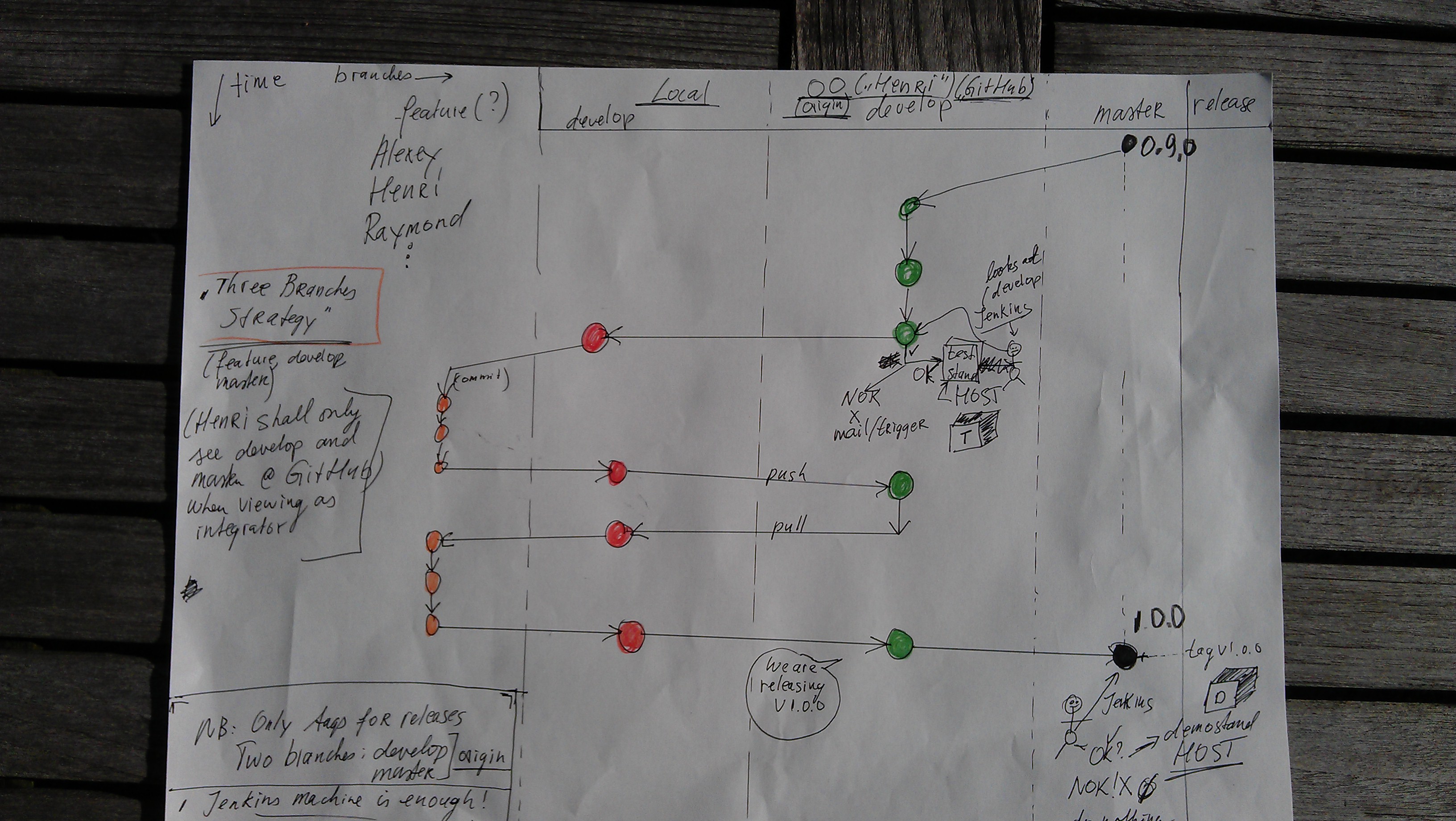
Happy coding! Raymond Loman raymond@carpago.nl
